- 01Download the installation package from our download section.
- 02Once the download is complete go to the backend of Joomla.
- 03Navigate through your menu system to Extensions/Extensions Manager.
- 04Once at the installation screen click the browse button and navigate to where you downloaded the template file.
- 05Once you have the file selected click 'Upload File and Install'
- 06Navigate through your menu system to Extensions/Template Manager.
- 07Find the radio button next to the newly installed template.
- 08Click on the Default button at the top right of the screen and you're done!
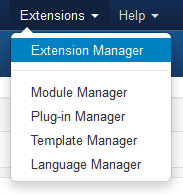
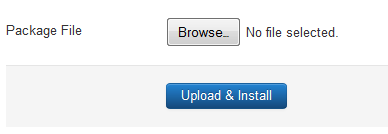
The template is now installed, now let's set it as the default template:
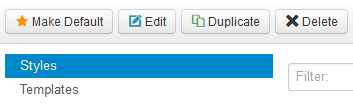

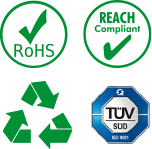 Per raggiungere la nostra sede occorre uscire dal’autostrada A1 Modena Sud, dirigersi verso Castelfranco Emilia, seguire le indicazioni per la zona industriale Graziosa nel comune di San Cesario (MO).
Per raggiungere la nostra sede occorre uscire dal’autostrada A1 Modena Sud, dirigersi verso Castelfranco Emilia, seguire le indicazioni per la zona industriale Graziosa nel comune di San Cesario (MO).