The S5 Tab Show will display up to 20 modules in various styles within sliding tabs, and is compatible with responsive sites. Simply publish the S5 Tab Show module to your desired module position and pages. Then start publishing modules to the positions in the Tab Show (s5_tab1, s5_tab2, etc); these modules will become the slides. This is a great way to organize and showcase your site's content or images. Version 3 of this module is incredibly powerful, below is a list of all of its features.
- Transitions are powered by CSS3, so no javascript conflicts
- Optional custom classes
- Up to 10 copies of the module on the same pages; each individually controlled
- Use up to 20 slides
- Select on mouseover or on click for activation
- Set the loation of the tabs or arrows
- Center the tabs or arrows
- Hide the tabs or arrows until mouseover
- Force the tabs or arrows to be shown for tablets and mobile devices
- Select your transition effect
- Set your duration speed
- Add extra padding in between slides or no padding at all
- Optional button text for tabs
- Optional images for tab buttons
- Set a background color or image for each slide or the entire module
- Enter pre-text and post-text



















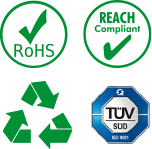 Per raggiungere la nostra sede occorre uscire dal’autostrada A1 Modena Sud, dirigersi verso Castelfranco Emilia, seguire le indicazioni per la zona industriale Graziosa nel comune di San Cesario (MO).
Per raggiungere la nostra sede occorre uscire dal’autostrada A1 Modena Sud, dirigersi verso Castelfranco Emilia, seguire le indicazioni per la zona industriale Graziosa nel comune di San Cesario (MO).